Quick links:
- End of Support for the Fortris server model that houses the Universal Analysis Software
- Windows 10 Upgrade
End of Support for the Fortris server model that houses the Universal Analysis Software
FAQs related to pricing and support plans are only relevant for Verogen direct customers in North America and Europe. Support plan arrangements might differ in indirect channel partner regions. Please consult with your local sales representative for additional information.
Frequently Asked Questions
- What are the differences between the Fortris server and the Aegis server?
The Fortris server model that houses the Universal Analysis Software was discontinued in June 2019. The Fortris server runs operating system Windows 2012 and supports analysis of data generated with the ForenSeq DNA Signature Prep Kit, on versions of Universal Analysis Software up to and including v1.3. No future software upgrades will be compatible with this model. - In June 2019, Verogen transitioned to shipping the Aegis server model with new purchases of the Universal Analysis Software. The Aegis server model runs operating system Windows 10 and supports analysis of data generated with the ForenSeq DNA Signature Prep Kit on version 1.3 of the Universal Analysis Software, plus additional applications such as ForenSeq mtDNA analysis. Future software upgrades will be compatible with this model. This server is smaller, quieter, and more energy-efficient.
When will support for the Fortris server cease?
Support plans protecting the Fortris model may only be purchased for coverage until December 31, 2021. Remote support will be available after December 31, 2021. If the server requires on-site repair, Verogen will be able to repair the server as a billable service if the parts are available. If the parts are no longer available, you will have the option to purchase an upgrade at that time and transfer your data, if salvageable.
How may I extend my server support?
If you are interested in purchasing extended support plans to protect your server beyond December 31, 2021, there are some options to purchase an upgraded server, which will also support additional ForenSeq applications, such as mtDNA analysis. When you choose this option, any existing support plan transfers to protect the new server plus 1 year of additional protection is also included. For more details on current and planned application upgrade options please contact sales@verogen.com or your local Verogen sales representative for more information.
What is the price of an upgrade?
Please contact sales@verogen.com or your local Verogen sales representative for specific pricing.
What if I do not conduct mtDNA analysis, but want to extend coverage for my server beyond 2021?
We anticipate launching other applications in 2021 that will be supported with the upgrade. You may keep and continue to use your existing server until an upgrade that meets your needs is available.
Can I purchase the new server model without an upgrade (e.g. with software version 1.3 and ForenSeq DNA Signature compatibility only)?
The only option to upgrade to the Aegis server without upgrading the software is to purchase a new complete installation of the server and software. It is therefore more cost effective and constructive to obtain the new server as part of an application upgrade, all of which include the new server free of charge and provide additional application capability. We encourage you to discuss your current and future application requirements with a Verogen representative to identify an upgrade pathway that best meets your needs.
Windows 10 Upgrade
Last updated: 4 February 2021
The MiSeq FGx Sequencing System uses the Windows 7 Embedded operating system (OS) for which Microsoft ended support on October 13, 2020. An upgrade to the MiSeq FGx Control Software (MCFS) version 1.5 to support Windows 10 is now available.
Benefits of Upgrading
- Software Restriction Policies (SRP) prevent unwanted software from running on the instrument control computer.
- Ongoing Microsoft support and security updates.
- Improved OS performance compared to earlier Windows versions.
- For more information, review Windows 10 and Control Software version 1.5 Release Notes
For information on how to request the Windows 10 upgrade, please refer to FAQ section of this page.
Extended Security Licenses
Customers with MiSeq FGx instruments not connected to the internet may choose to continue to use Windows 7 Embedded OS. Verogen will provide Extended Security Updates Licenses (ESUs) to customers with MiSeq FGx instruments connected to the internet if they choose to not upgrade to Windows 10 or while they wait for the Windows 10 upgrade. ESUs are intended to protect the MiSeq FGx with Windows 7 Embedded OS for up to one year.
- ESU licenses will be available for all Verogen customers from October 2020 – 2021 for free.
- ESU licenses will be available for free for customers with active support plans, and for purchase for customers without active support plans, from October 2021 – October 2023.
- ESU licenses must be enrolled for and renewed each year. There will be no pro-rated offers for credits for unused time.
- There are no additional ESU licenses planned from Microsoft; support for ESU licenses will end after October 13, 2023.
For information on how to obtain an ESU, please refer to the FAQ section of this page.
Frequently Asked Questions
How do I request the Windows 10 upgrade?
To request the upgrade, contact techsupport@verogen.com and provide the following information:
- Contact information, phone number, and shipping address
- Instrument serial number (if you have multiple instruments, provide all relevant serial numbers)
- Current hard drive configuration. If you are unsure how to determine your current hard drive configuration, please contact us for instructions.
- Whether you would like to perform the upgrade yourself or request a member of the Verogen team to perform the upgrade during their next service visit.
How do I prepare for an upgrade?
Inform your IT department of the upgrade, but otherwise, no site preparation is required. We anticipate the upgrade to take less than 1 hour.
Who will perform the upgrade?
You can choose to perform the upgrade on your own, or request installation by a member of the Verogen Service and Support team.
How soon can the upgrade be installed?
Upgrades will be scheduled on a first-come, first-served basis. MiSeq FGx systems under an active support plan will be given priority. You can choose to perform the upgrade on your own, or request installation by a member of the Verogen Service and Support Team when they are next onsite for other activities.
Is there a charge for the upgrade?
If your MiSeq FGx System is under an active support plan when the upgrade is requested, you will receive the upgrade free of charge. There will be a charge if your MiSeq FGx System is not covered by an active support plan. In this case, you will be provided with a quote when you contact techsupport@verogen.com with the required information for requesting an upgrade. Pricing will vary if you wish to perform the upgrade on your own or request Verogen to install during an on-site visit.
How can I get more information about the upgrade?
This page will be updated as more information becomes available.
Can I continue using Windows 7?
Yes, your instrument will continue to function normally on Windows 7. If the MiSeq FGx System is not connected to the internet, then you may continue to use Windows 7. If your MiSeq FGx System is connected to the internet, then Verogen encourages you to request an Extended Security Update (ESU) License or upgrade to Windows 10 since Windows 7 is no longer supported by Microsoft. Using an unsupported OS increases the risk of exposure to malware; continued use of Windows 7 requires internal precautions by your organization to minimize exposure.
Do I need to re-validate the MiSeq FGx System after the upgrade?
After updating to Windows 10 OS and MFCS 1.5, Verogen recommends verifying the MiSeq FGx functionality by conducting a sequencing run in the Forensic Genomics mode. Confirm that the run completes and automatically uploads to UAS and completes analysis.
How do I obtain an ESU?
To obtain an ESU, email techsupport@verogen.com and include the following information:
- Your primary e-mail address
- Serial number of your MiSeq FGx (if you have multiple FGx instrument please include all serial numbers)
End-of-life single-board computer (SBC)
The single-board computer (SBC) has been discontinued due to end-of-life supply. MiSeq FGx instruments will be manufactured with a new SBC which is compatible with Windows 10 Operating System in February 2021. The SBC installed in existing MiSeq FGx instruments is compatible with Windows 7 embedded and Windows 10 Operating Systems. The new SBC is not required for Windows 10, and Verogen will replace the SBC in MiSeq FGx instruments only as needed. There is no action item for MiSeq FGx customers to request a new SBC.
Windows 10 Upgrade
Last updated: 4 February 2021
The MiSeq FGx Sequencing System uses the Windows 7 Embedded operating system (OS) for which Microsoft ended support on October 13, 2020. An upgrade to the MiSeq FGx Control Software (MCFS) version 1.5 to support Windows 10 is now available.
Benefits of Upgrading
- Software Restriction Policies (SRP) prevent unwanted software from running on the instrument control computer.
- Ongoing Microsoft support and security updates.
- Improved OS performance compared to earlier Windows versions.
- For more information, review Windows 10 and Control Software version 1.5 Release Notes
For information on how to request the Windows 10 upgrade, please refer to FAQ section of this page.
Extended Security Licenses
Customers with MiSeq FGx instruments not connected to the internet may choose to continue to use Windows 7 Embedded OS. Verogen will provide Extended Security Updates Licenses (ESUs) to customers with MiSeq FGx instruments connected to the internet if they choose to not upgrade to Windows 10 or while they wait for the Windows 10 upgrade. ESUs are intended to protect the MiSeq FGx with Windows 7 Embedded OS for up to one year.
- ESU licenses will be available for all Verogen customers from October 2020 – 2021 for free.
- ESU licenses will be available for free for customers with active support plans, and for purchase for customers without active support plans, from October 2021 – October 2023.
- ESU licenses must be enrolled for and renewed each year. There will be no pro-rated offers for credits for unused time.
- There are no additional ESU licenses planned from Microsoft; support for ESU licenses will end after October 13, 2023.
For information on how to obtain an ESU, please refer to the FAQ section of this page.
Frequently Asked Questions
How do I request the Windows 10 upgrade?
To request the upgrade, contact techsupport@verogen.com and provide the following information:
- Contact information, phone number, and shipping address
- Instrument serial number (if you have multiple instruments, provide all relevant serial numbers)
- Current hard drive configuration. If you are unsure how to determine your current hard drive configuration, please contact us for instructions.
- Whether you would like to perform the upgrade yourself or request a member of the Verogen team to perform the upgrade during their next service visit.
How do I prepare for an upgrade?
Inform your IT department of the upgrade, but otherwise, no site preparation is required. We anticipate the upgrade to take less than 1 hour.
Who will perform the upgrade?
You can choose to perform the upgrade on your own, or request installation by a member of the Verogen Service and Support team.
How soon can the upgrade be installed?
Upgrades will be scheduled on a first-come, first-served basis. MiSeq FGx systems under an active support plan will be given priority. You can choose to perform the upgrade on your own, or request installation by a member of the Verogen Service and Support Team when they are next onsite for other activities.
Is there a charge for the upgrade?
If your MiSeq FGx System is under an active support plan when the upgrade is requested, you will receive the upgrade free of charge. There will be a charge if your MiSeq FGx System is not covered by an active support plan. In this case, you will be provided with a quote when you contact techsupport@verogen.com with the required information for requesting an upgrade. Pricing will vary if you wish to perform the upgrade on your own or request Verogen to install during an on-site visit.
How can I get more information about the upgrade?
This page will be updated as more information becomes available.
Can I continue using Windows 7?
Yes, your instrument will continue to function normally on Windows 7. If the MiSeq FGx System is not connected to the internet, then you may continue to use Windows 7. If your MiSeq FGx System is connected to the internet, then Verogen encourages you to request an Extended Security Update (ESU) License or upgrade to Windows 10 since Windows 7 is no longer supported by Microsoft. Using an unsupported OS increases the risk of exposure to malware; continued use of Windows 7 requires internal precautions by your organization to minimize exposure.
Do I need to re-validate the MiSeq FGx System after the upgrade?
After updating to Windows 10 OS and MFCS 1.5, Verogen recommends verifying the MiSeq FGx functionality by conducting a sequencing run in the Forensic Genomics mode. Confirm that the run completes and automatically uploads to UAS and completes analysis.
How do I obtain an ESU?
To obtain an ESU, email techsupport@verogen.com and include the following information:
- Your primary e-mail address
- Serial number of your MiSeq FGx (if you have multiple FGx instrument please include all serial numbers)
End-of-life single-board computer (SBC)
The single-board computer (SBC) has been discontinued due to end-of-life supply. MiSeq FGx instruments will be manufactured with a new SBC which is compatible with Windows 10 Operating System in February 2021. The SBC installed in existing MiSeq FGx instruments is compatible with Windows 7 embedded and Windows 10 Operating Systems. The new SBC is not required for Windows 10, and Verogen will replace the SBC in MiSeq FGx instruments only as needed. There is no action item for MiSeq FGx customers to request a new SBC.